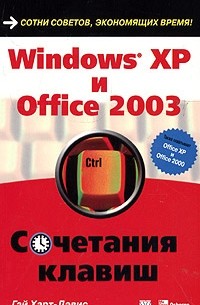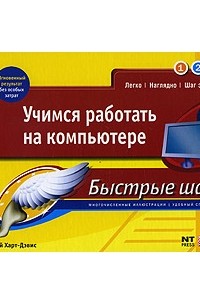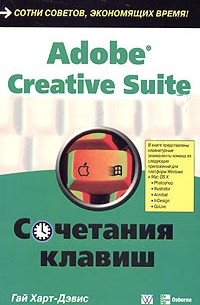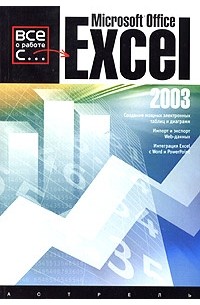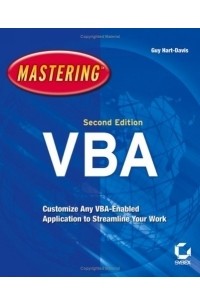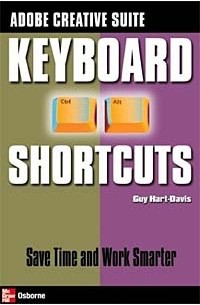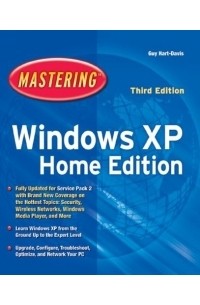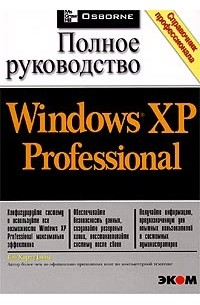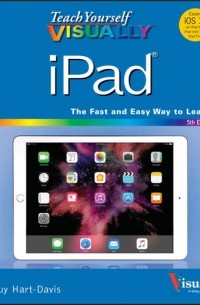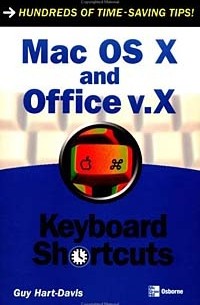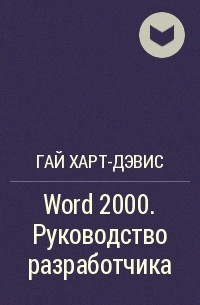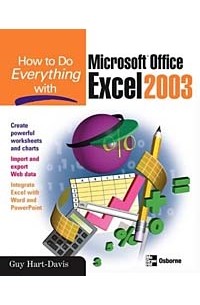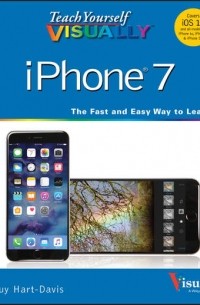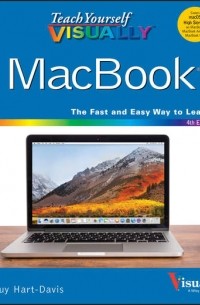Автор
Гай Харт-Дэвис – лучшие книги
- 25 произведений
- 36 изданий на 3 языках
По популярности
-
Windows XP и Office 2003. Сочетания клавиш Гай Харт-Дэвис
ISBN: 5-8459-0782-9, 0-07-225500-5 Год издания: 2005 Издательство: Вильямс Язык: Русский В книге описаны сочетания клавиш, предусмотренные в Windows XP и в приложениях Office 2003. Освоив предложенные сочетания клавиш, вы сможете значительно повысить производительность работы на компьютере. Помимо сочетаний клавиш, общих для большинства -
Учимся работать на компьютере.Быстрые шаги Гай Харт-Дэвис
ISBN: 5-477-00087-2, 985-13-3054-X, 0-07-225872-1 Год издания: 2005 Издательство: НТ Пресс Язык: Русский В книге приведены все сведения, которые необходимы новичку, чтобы быстро научиться работать с компьютером, его "железом", программами и сетями. Вы узнаете, как использовать разные офисные и мультимедиа технологии, полностью обезопасить компьютер от -
Adobe Creative Suite. Сочетания клавиш Гай Харт-Дэвис
ISBN: 5-8459-0749-7, 0-07-225499-8 Год издания: 2005 Издательство: Вильямс Язык: Русский В книге описывается, каким образом можно извлечь максимальную пользу из клавиатуры, применяя сотни клавиатурных эквивалентов команд, встроенных в приложения из пакета Adobe Creative Suite для Windows и Mac OS X, а также создавая собственные -
Microsoft Office Excel 2003 Гай Харт-Дэвис
ISBN: 5-17-031844-8, 5-271-12121-6, 0-07-223071-1 Год издания: 2005 Издательство: АСТ, Астрель Язык: Русский Книга поможет приобщиться ко многим таинствам Excel, мощной электронной таблицы компании Microsoft, как начинающим, так и пользователям, имеющим некоторый опыт работы с данным программным продуктом. Большое количество полезных советов в сочетании с -
Mastering MIcrosoft VBA (Mastering) Гай Харт-Дэвис
ISBN: 0782144365 Год издания: 2005 Язык: Русский Book Description VBA is used for writing macros, automating Office applications, and creating custom applications in Word, Excel, PowerPoint, Outlook, and Access Easily accessible by novice programmers, VBA is also powerful enough -
Word Annoyances: How to Fix the Most ANNOYING Things about Your Favorite Word Processor (Annoyances) Гай Харт-Дэвис
ISBN: 0596009542 Год издания: 2005 Язык: Русский When most people think of word processing, they think of Microsoft Word. After all, it has been around for more than 20 years-practically an eternity in computer time. But Word has also provided its users-nearly everyone on the face of the -
HTML Гай Харт-Дэвис
ISBN: 0-07-225895-0, 5-477-00071-6, 985-13-3053-1 Год издания: 2005 Издательство: НТ Пресс Язык: Русский Мы знаем, что лучше один раз увидеть, чем сто раз услышать, поэтому для облегчения восприятия материала постарались использовать минимум слов и максимум рисунков. Изображения элементов интерфейса и краткие инструкции к ним помогут вам -
How to Do Everything with Your iPod & iTunes, Third Edition (How to Do Everything) Гай Харт-Дэвис
ISBN: 0072262478 Год издания: 2005 Язык: Русский Get the most use possible from your iPod with the fully updated version of this bestselling how-to guide. You'll discover that today's iPods can be used for much more than just playing music. Now you can enjoy videos, load your iPod with your -
Adobe Creative Suite Keyboard Shortcuts Гай Харт-Дэвис
ISBN: 0-07225-499-8 Год издания: 2004 Издательство: McGraw-Hill Osborne Media Язык: Русский This portable how-to guide provides you with that quick on-the-job tutorial that will save you time, simplify your keystrokes, and reduce mouse stress, leading to increased efficiency while working in the entire Adobe Creative Suite including -
How to Do Everything with Your iPod & iPod mini, Second Edition Гай Харт-Дэвис
ISBN: 0072254521 Год издания: 2004 Издательство: McGraw-Hill Osborne Media Язык: Русский Enhance your iPod experience with the new edition of this popular how-to guide. The author discusses new features of the newly released iPods—up to 10, 000 songs with the increased capacity—including features for Windows userssuch as -
Mastering Windows XP Home Edition (Mastering) Гай Харт-Дэвис
ISBN: 0782143849 Год издания: 2004 Язык: Русский Book DescriptionThe Only Windows XP Home Edition Resource You Need--Now Completely Updated Here's the insider knowledge you need to maximize Microsoft's powerful home operating system, whether you're moving straight to XP or upgrading from -
Microsoft Windows XP Professional. Полное руководство Гай Харт-Дэвис
ISBN: 5-9570-0013-2, 0-07-222665-X Год издания: 2003 Издательство: Эком Язык: Русский Книга `Windows XP Professional. Полное руководство` в первую очередь адресована пользователям `среднего уровня` и опытным пользователям Windows XP Professional, работающим в сетях типа клиент-сервер, с операционными системами Windows, а также тем, -
Teach Yourself VISUALLY iPad Гай Харт-Дэвис
ISBN: 9781119377092 Издательство: John Wiley & Sons Limited Язык: Английский Don't miss out on important features Teach Yourself VISUALLY iPad, 5th Edition is your ultimate guide to navigating the latest iPad and all the features that come with iOS 10. Whether this is your first iPad or just your newest upgrade, this book will quickly get you acquainted with your new favorite companion. No long-winded explanation, no technical jargon no complicated operations—just step-by-step instructions that walk you through everything from initial setup to key features Plus troubleshooting advice will help you fix minor problems without a trip to the Apple Genius Bar. Sidebars highlight expert tips and tricks, while full-color screenshots make it easy to follow along. Connect to WiFi and Bluetooth; download the best apps; sync your media, email, calendar, and more! Your iPad is more than just the world's greatest entertainment device—it's an extension of your desktop or laptop computer, allowing work and play to flow seamlessly from one to the other. From customizing your settings to locking security down tight, this book shows you everything you need to know to get the most out of your iPad. Whether you have an iPad Air, iPad Pro, or iPad mini, this guide has you covered. Updated to cover devices running iOS 10, this fifth edition shows you all the latest features that make the iPad the bestselling tablet around the globe. Get connected and explore the App Store, iTunes, and the Web Organize email, files, contacts, photos, videos, and more Set reminders, alarms, notifications, and other preferences Access your social media, music, movies, and more Exploring on your own may mean missing out on some of the hidden features that make the iPad great—swipe secrets and tap techniques reveal shortcuts that streamline almost everything you can do. If you're ready to dive in and get started, Teach Yourself VISUALLY iPad is the ideal resource. -
Teach Yourself VISUALLY iPhone 8, iPhone 8 Plus, and iPhone X Гай Харт-Дэвис
ISBN: 9781119439608 Издательство: John Wiley & Sons Limited Язык: Английский Know your new iPhone from the inside-out with 900 color screen shots! Teach Yourself VISUALLY iPhone is your ultimate guide to getting the most out of your iPhone! Apple's graphics-driven iOS is perfect for visual learners, so this book uses a visual approach to show you everything you need to know to get up and running—and much more. Full-color screen shots walk you step-by-step through setup, customization, and everything your iPhone can do. Whether you are new to the iPhone or have just upgraded to the 7s, 7s Plus, or 8, this book helps you discover your phone's full functionality and newest capabilities. Stay in touch by phone, text, email, FaceTime Audio or FaceTime Video calls, or social media; download and enjoy books, music, movies, and more; take, edit, and manage photos; track your health, fitness, and habits; organize your schedule, your contacts, and your commitments; and much more! The iPhone is designed to be user-friendly, attractive, and functional. But it is capable of so much more than you think—don't you want to explore the possibilities? This book walks you through iOS visually to help you stay in touch, get things done, and have some fun while you're at it! Get to know iOS with 900 full-color screen shots Master the iPhone's basic functions and learn the latest features Customize your iPhone to suit your needs and get optimal performance Find the apps and services that can make your life easier The iPhone you hold in your hand represents the pinnacle of mobile technology, and is a masterpiece of industrial design. Once you get to know it, you'll never be without it. Teach Yourself VISUALLY iPhone is your personal map for exploring your new tech companion. -
Mac OS X and Office V.X Keyboard Shortcuts (Keyboard Shortcuts) Гай Харт-Дэвис
ISBN: 0072255013 Язык: Русский -
Microsoft Office 2003: The Complete Reference (Osborne Complete Reference Series) Гай Харт-Дэвис, Curt Simmons, Jennifer Ackerman Kettell, Jennifer Kettell
ISBN: 0072229950 Язык: Русский Master all the new features in Office 2003 such as file security, XML integration, working with the Tablet PC, OneNote, InfoPath, and many more. This comprehensive resource provides extensive coverage of Word, Outlook, Excel, PowerPoint, Publisher, -
How to Do Everything with Microsoft Office Excel 2003 (How to Do Everything) Guy Hart-Davis, Guy Hart-Davis
ISBN: 0072230711 Язык: Русский Here is the ideal resource for anyone who wants to get the most out of all the new and enhanced features Excel has to offer. Learn the best methods for formatting, printing, and sharing worksheets, adding graphics, importing and exporting data to -
Teach Yourself VISUALLY iPhone 7. Covers iOS 10 and all models of iPhone 6s, iPhone 7, and iPhone SE Гай Харт-Дэвис
ISBN: 9781119294177 Издательство: John Wiley & Sons Limited Язык: Английский A visual guide to the latest iPhone technology Teach Yourself VISUALLY iPhone is the visual guide to mastering the powerful features and functionality of Apple's latest smartphone. Whether you're a newbie or upgrading to the latest model, this easy to navigate guide features visually rich tutorials and plenty of step-by-step instructions to help you make sense of all your iPhone's capabilities—from the most basic to the most advanced. Covering all the exciting features of the latest cutting-edge models, this visual guide helps you learn how to access and download apps, books, music, and video content; send photos and emails; edit movies; synch with Apple devices and services; effectively use the current OS; and much more. Learn the features of iOS with 500 full-color screen shots Master the basic functions of your iPhone and customize its settings to work the way you prefer Ensure you're getting optimal performance from your iPhone Discover how to find the best apps and services to fit your personal and business needs If you learn faster by seeing and doing, this visual guide will quickly help you unlock the many capabilities of the world's favorite smartphone. -
Teach Yourself VISUALLY MacBook Гай Харт-Дэвис
ISBN: 9781119471301 Издательство: John Wiley & Sons Limited Язык: Английский The visual learner’s ultimate guide to the MacBook and macOS High Sierra Teach Yourself VISUALLY MacBook is your ultimate guide to getting up and running quickly with your new MacBook, MacBook Pro, or MacBook Air! Whether you’re new to computers or transitioning from a PC, this graphics-heavy guide will show you everything you need to know to get the most out of your new laptop. Clear, step-by-step instructions walk you through each task, with screenshots that help you follow along with confidence. You’ll learn how to manage files, work with macOS software, organize photos and media, set up email, access the internet, and adjust settings and preferences to make your MacBook work the way you work. You’ll also explore the features that bring computing to a whole new level, including iCloud, FaceTime, the App Store, and so much more! The Mac has long inspired a legion of loyal fans, and you’re about to find out why. From sleek design to intuitive interface, to an OS that just works, Apple has cornered the market on the high-end computing experience. The MacBook makes sublime computing portable, and this book shows you how to take advantage of all that your MacBook has to offer. Get acquainted with the latest macOS version and its new features Perform everyday tasks quickly and easily Customize preferences and settings to suit your needs Download new apps, video chat, save to the cloud, and much more! No confusing tech-speak, no vague instructions, and no complex tangents into obscure tasks. This friendly guide is packed with screenshots, easy-to-follow instructions, and a practical sensibility; you’re not launching the space shuttle, you just want to open your email. If you’re ready to explore all that your MacBook can do, Teach Yourself VISUALLY MacBook is your ideal companion.